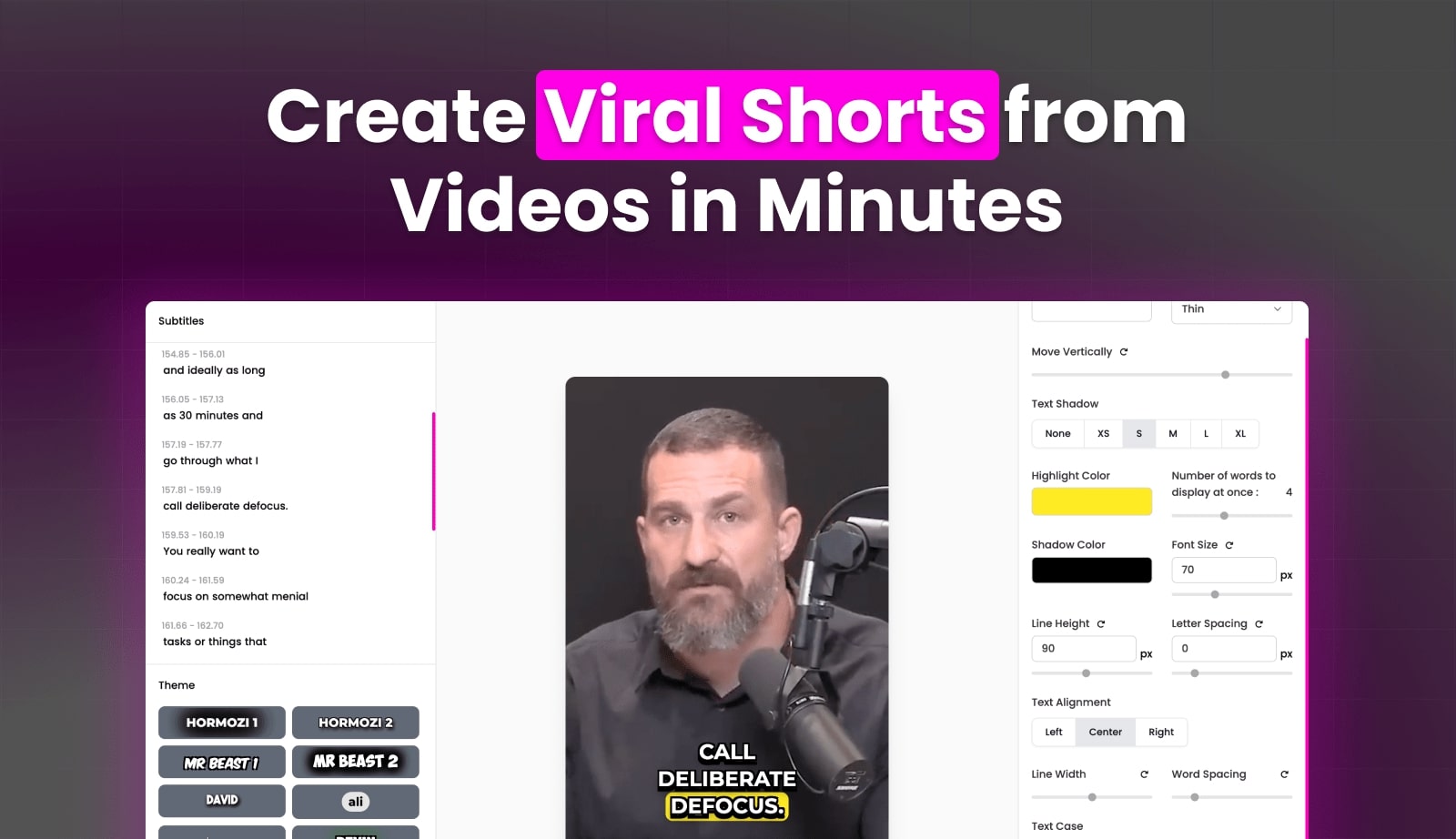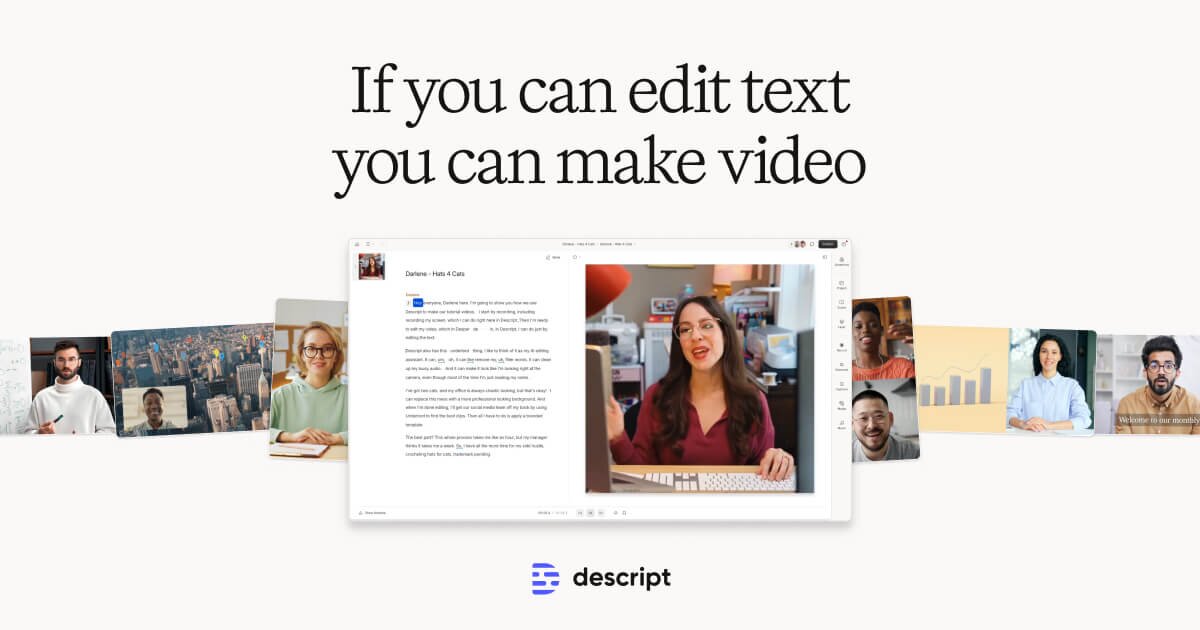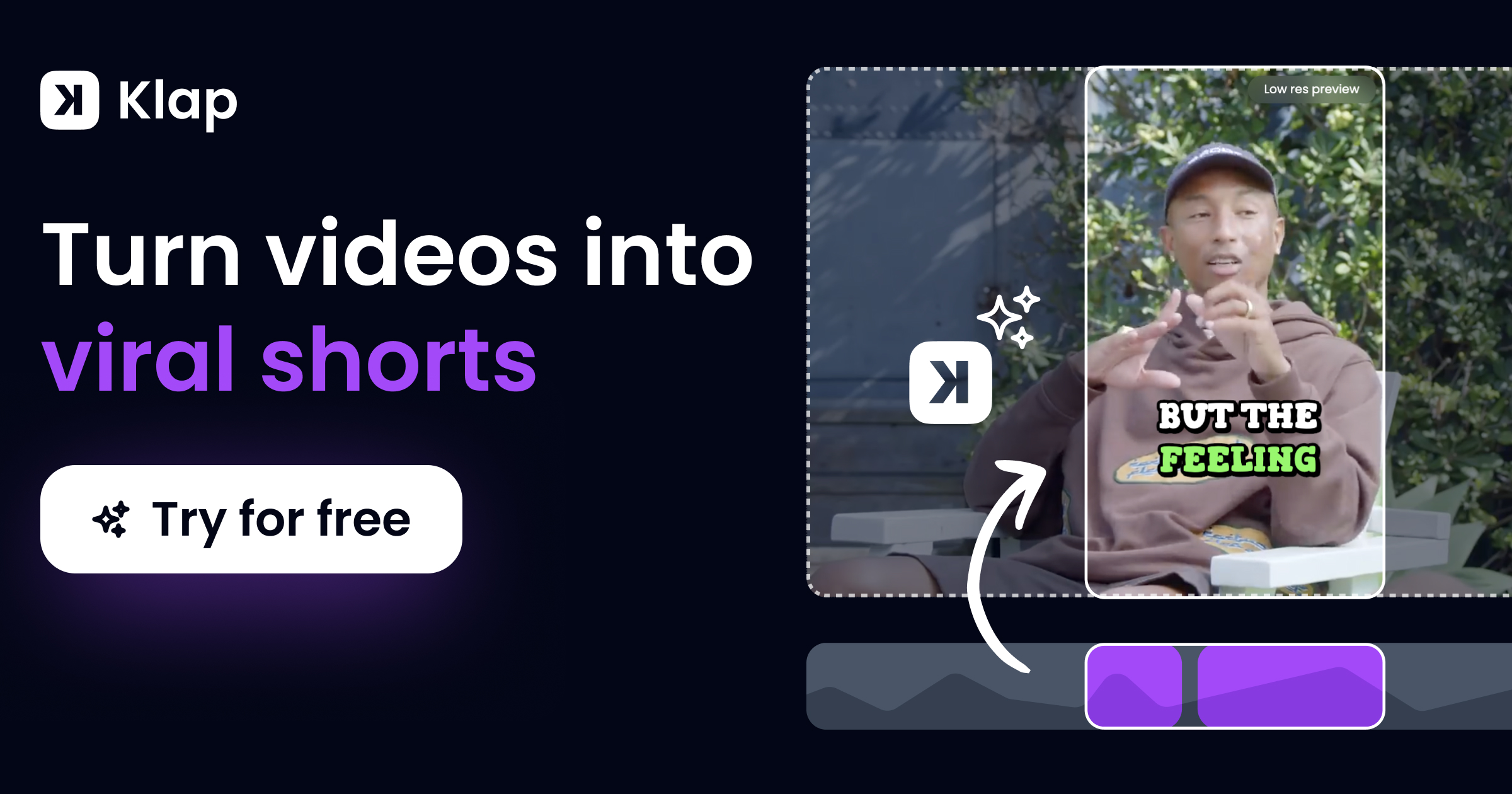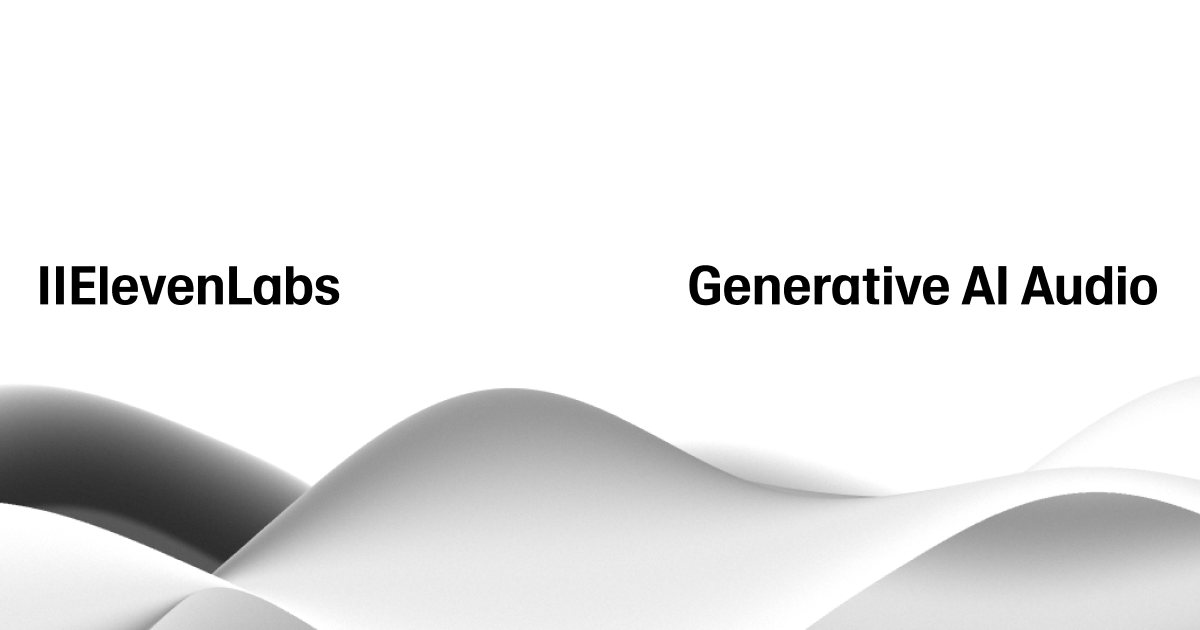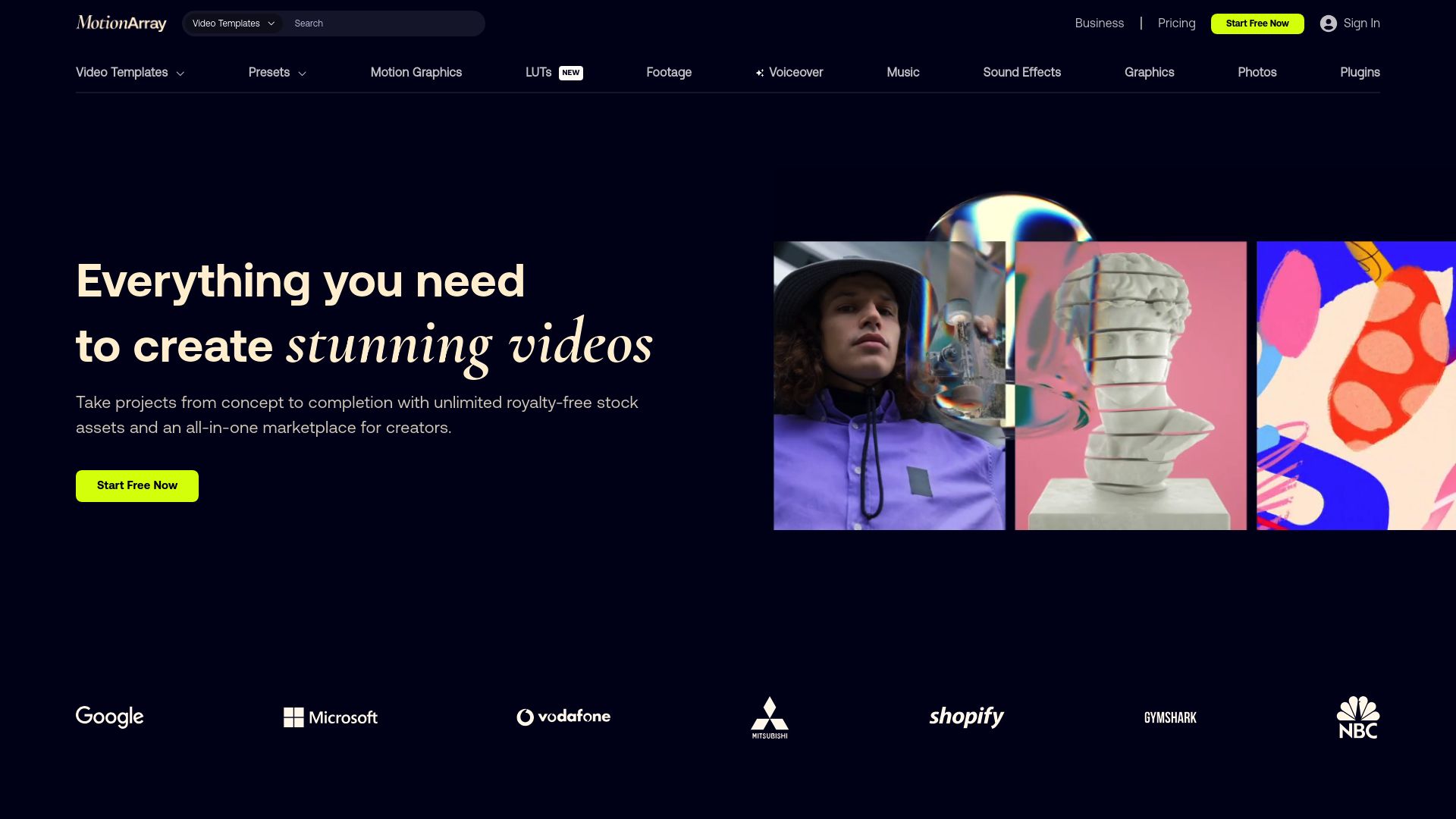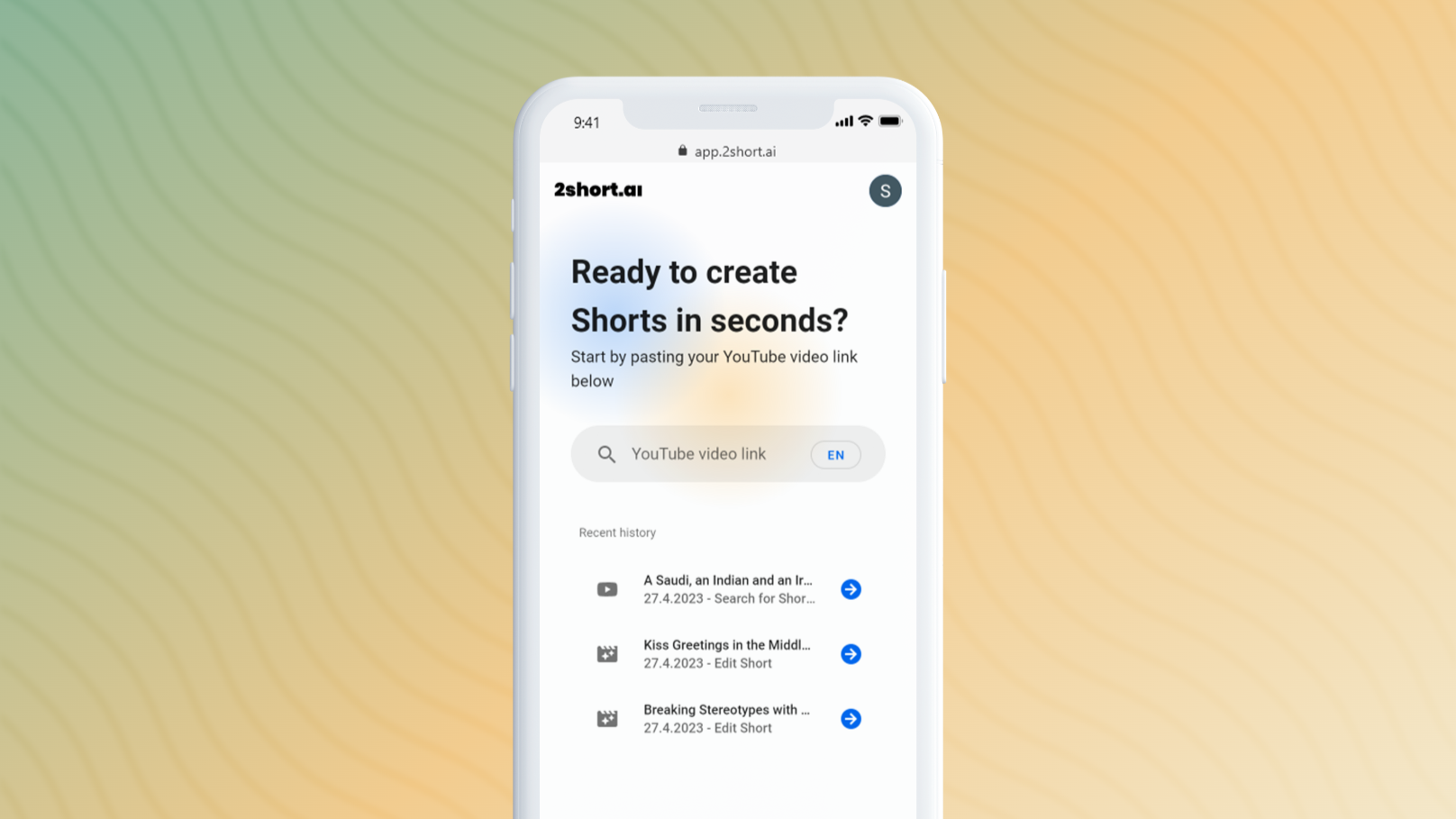Best Tools for Youtubers 🛠️
we're collecting the best tools and software to help amplify youtube creators, along with reviews to make it easy to find the best tools for you. for resources we don't have reviews for yet, check out our bookmarks page
Glasp
$12 /mo
Slick
$29 /mo
Pros: Trendy features: Add captions, cut silences, magic zooms, and more. User-friendly: Simple and intuitive. Multiple creation options: Create shorts from various sources. Customizable editing: Edit captions, emojis, transitions, and effects. AI transcription: Finds and highlights key parts of videos.
Cons: Limited functionality: Requires upgrades for full features. Faceless content: Needs a specific upgrade for automation and voiceovers. Editing limitations: Advanced edits may need external tools. Processing time: Takes 2-12 minutes based on video length. Complexity for beginners: Can be overwhelming for non-editors.
Pros: One of the easiest ones to get started with . Editor with lots of ai features . Ai Background Remover . Video Upscale . 3d Effects . Background filler . Skin smoothing . Reframing with tracking
Cons: No 3rd party templates. Less features than other pro editing software
Descript
$24 /mo
Klap
$79 /mo
Pros: Face recognition AI: Built-in for smarter edits. Faster processing: Quicker than competitors. Time-saving: Auto-selects engaging parts of the video. Brand customization: Control fonts, colors, and logos to match your brand. Social media integration: Export clips directly to platforms. Stylish captions: Visually synced, boosting accessibility.
Cons: Limited clips: Fewer clips generated compared to competitors. Messy interface: Customization screen can be cluttered. Fewer video sources: Only supports YouTube imports. General limitations: Has some task limitations.
Submagic
$50 /mo
Pros: Efficient content creation: Quickly generate AI-driven content. Adjustable styles: Customize fonts, colors, and shadows. Time-saving features: Auto captions and AI-generated hooks/descriptions. Branding options: Add logos and music for branding. Easy to use: Intuitive interface, no tech expertise needed. Accurate auto captions: 99.61% accuracy. Constant updates: Regular feature improvements.
Cons: Premium music: Requires a Pro Plan or higher. AI limitations: B-roll can be inconsistent. No native mobile app: Accessible only via browser. Trim feature (Beta): Still in beta and not fully perfected.
Pros: This is the best text to speech tool in the game . Create your own cloned voice
tubebuddy
$33 /mo
Pros: Thumbnail split testing feature is much better than what Youtube has to offer
Cons: Limited AI Integrations
vidyo.ai
$25 /mo
Pros: Does the entire editing job for us
Motion Array
$30 /mo
DaVinci Resolve
$295 one-time
Pros: If you want a free alternative to Premeir Pro, Da Vinci resolve is the only option . the free version is more than what you get in Capcut Pro or Canva Pro . Also replaces Adobe Eddition and Adobe After Effects
Cons: Steep Learning Curve
Artlist
$40 /mo
Pros: This AI really comes in handy when you need b-roll that's impossible to find on stock platforms
Cons: It actually took me 50 prompt iterations last night to make this plant grow bigger
Storyblocks
$65 /mo
Pros: Wide Variety of Content, Adobe Creative Cloud Integration, High-quality footage
Cons: Limited dynamic shots, Changing some templates can require knowing After Effects
vizard
$20 /mo
Pros: User-friendly: Simple, intuitive interface. High customization: Control over templates, text, and subtitles. Text-based editing: Edit videos directly through text. Flexible formatting: Supports various aspect ratios and layouts.
Cons: Limited usable clips: Only around 27% of clips were usable. Restricted free plan: Only 300 minutes of video conversion.
Veed
$24 /mo
Adobe Premier Pro
$23 /mo
Adobe Podcast Enhance
$10 /mo
Pros: A lifesaver and can save your unusable audio
Cons: Can need additional adjustments
HeyGen
$24 /mo
Envator Elements
$17 /mo
OpusClip
$15 /mo
Pros: Finds and clips the most viral moments from longer videos. Does 95% of the work
Cons: Virality score needs some work
Pros: Save hours of video editing . Automatically removes bad takes . Edit via Text
Cons: Not for heavy editing or crazy effects . Manual adjustments still needed
1 of 10
$49 /mo
vidIQ
$19 /mo
Pros: My preferred tool for maximizing youtube success . Helps with Keyword Research and Competitor Analysis . Outliers Feature is a great way to find keyword and video ideas quickly and easily
Cons: AI Coach Lacks Depth for Advanced Users . AI Content Ideas Can Be Hit or Miss
Adobe Stock
$50 /mo
Crayo AI
$39 /mo
2short
$19.9 /mo
Pros: Simple interface: Easy to use with essential features. Customizable subtitles: Adjust font, style, and positioning. Automated clip selection: Finds the best clips based on popular content. Accurate titles and tags: Provides relevant titles and hashtags. Convenient export: Easy editing and exporting process.
Cons: No preview of clips: Lacks a preview feature before exporting. Limited to one clip at a time: Can only work on a single clip at once. Limited clip quality: Some generated clips may be subpar. Slightly buggy interface: Minor issues with the interface. Face detection issues: Faces aren't always captured properly. Manual adjustments: Some scenes may require manual editing.